One of our most innovative projects was the automation of the Ro-Ro Train Elevator through JMRI and DCC system. This is a kit which we have built several units called the Ro-Ro Remote. The Ro-Ro Remote Kit, lets you convert your Ro-Ro Train Elevator into a complete staging solution! Developed to permit hidden installation and operation of the Ro-Ro Train Elevator, the Ro-Ro Remote Kit provides significant features beyond the typical install. This kit provides many options for improving control of your elevator from providing a remote display of the current shelf section to a fully automated ready for inclusion in your computer based dispatching (see video below).
Another excellent option is the ability to remotely shut down the opposite end of the shelf from the train’s entrance. This prevents the possibility of a train overshooting the end of the shelf. When it is time to restage the layout, the “dead track” can be repowered and the train moved off either end.
Not familiar with the Ro-Ro Train Elevator? Click here to learn more about the Ro-Ro Train Elevator, a DCC by Design recommended product or visit the Vendor/Manufacturer's web site.
The first video shows the Ro-Ro Train Elevator in manual operation, but with feedback through the DCC system and LED indication of the shelf selected.
The next Video show the JMRI panel for remote operation of the Ro-Ro Train Elevator.
While your layout may not need a Ro-Ro Train Elevator, we believe this project is an excellent demonstration of the broad capabilities that can be achieved for remote operation and automation with DCC.
- Details
The Layout Style JMRI panel provides the look and feel of a bird's eye view of the layout. It shows the track arrangement in the shape and rough proportions of the acutal layout. This example of the Layout Style JMRI Panel controls turnouts, by clicking on the turnout symbol. The mainline is shown in bold line and the sidings in smaller line wight. Routes are not show in this style. Track occpuancy is show as red track. Signals on the layout are shown on the panel and the color of the signal is indicated.
Below is a video showing the panel in operation.
This is an example of one of our Layout style JMRI control panels in operation. It shows both occupancy detection (red) and turnout control (white). This example shows two trains traveling in opposite directions on a single track line with passing sidings and all the necessary moves for the meet to occur. Each end is a connected staging yard which is why the train appears in both at once.
This panel provides:
- Turnout Control
- Turnout Feedback
- Block Occupancy
- Signal Control
- Signal Indication
- Details
The Modern Style JMRI panel is inspired by research into the prototype systems in use for the past 15 to 20 years. This example of the Modern Style JMRI Panel controls turnouts, by clicking on the route to be used. The route selected then shows in white. Track occpuancy is show as yellow track. Signals on the layout are not shown on the panel but can be controlled. .
Below is a video showing the panel in operation.
This is an example of one of our Modern style JMRI control panels in operation. It shows both occupancy detection (yellow) and turnout control / route selection (white). This example shows two trains traveling in opposite directions on a single track line with passing sidings and all the necessary moves for the meet to occur. Each end is a connected staging yard which is why the train appears in both at once.
This panel provides:
- Turnout Control
- Turnout Feedback
- Block Occupancy
- Signal Control
- Details


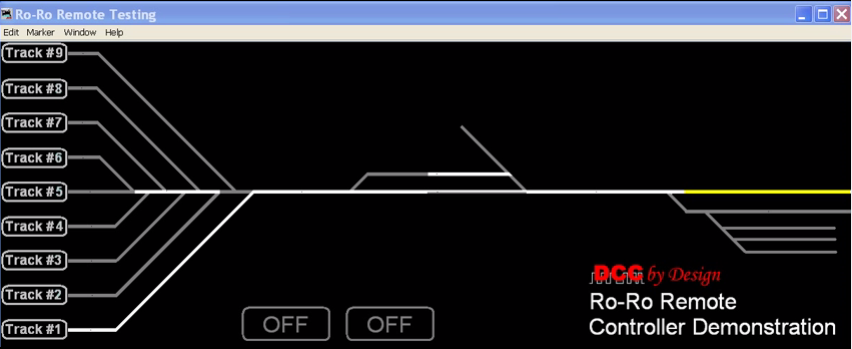
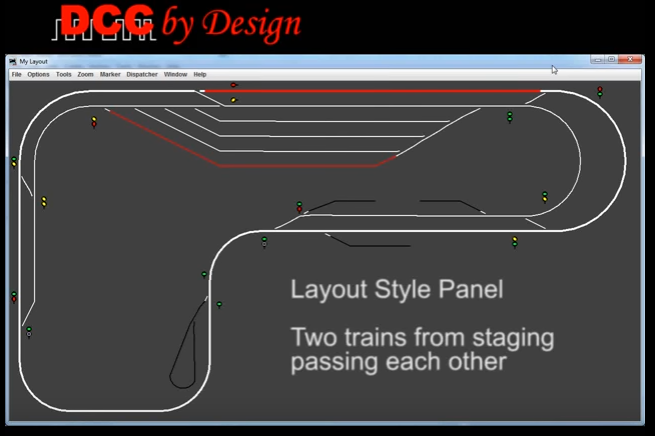
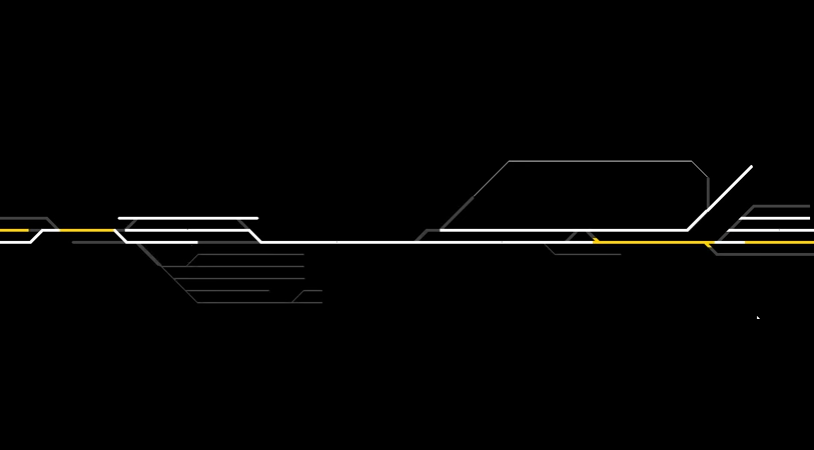
 Today we posted information about our
Today we posted information about our